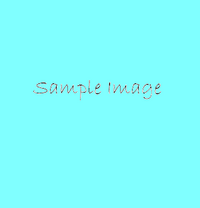GospelTranslations:Formatting
From Gospel Translations
Contents |
Instructions
- In order to see the codes that create the formatting, you must click on the Edit tab.
- This Table of Contents box is automatically created when you use a header formatting. There is no need to translate the Table of Contents box or to create this on your own.
Here's how you do Italics, Bold text, and both. Just use the single quote key on your keyboard and put the appropriate number of marks at the beginning and end of the formatted text.
Here's Header 1
Here's Header 2
Here's Header 3
Here's Header 4
(Header 4 is the header that is typically used with a few exceptions)
Here's Header 5
Use this code to indent a portion of the text.
Use this code to Link to an external website.
Use this code and Paste your text here in the middle to put it on the left
Use this code and Paste your text here in the middle to put it in the center
Use this code and Paste your text here in the middle to put it on the right
- This is how to create a numbered list
- This is how to create a numbered list
- This is how to create a numbered list
- This is how to create a bulleted list
- This is how to create a bulleted list
- This is how to create a bulleted list
This sentence ends with a reference.[1]
- ↑ Paul. The Epistle to the Romans. Chapter 15, verse 13.
To upload an image - save image as a .png file, then click "upload file" on the appropriate wiki and proceed to upload your file. Then go to the page where the file is to be inserted and type in the appropriate code (with your file name replacing "Sample Image").
{{#dpl: | category=Missing from database | notmodifiedby=Kryndontpay | notcreatedby=Greetje }}